Buying a Portland home? Check Portlandmaps.com first.
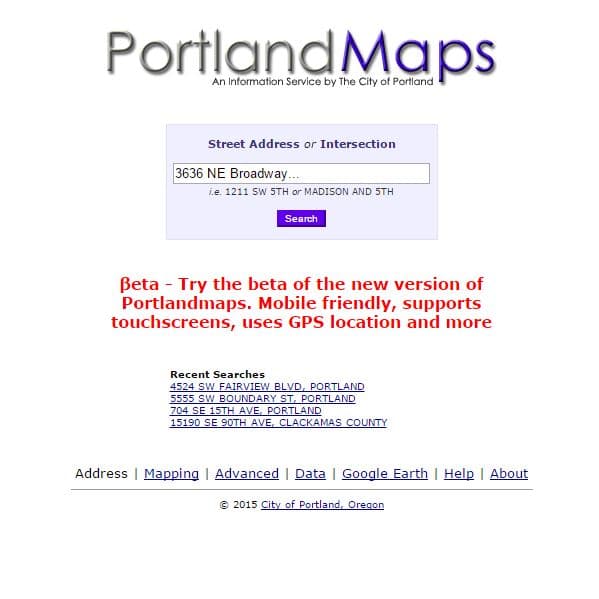
Buying a new home starts with research. Not only do you have to find houses on the market, but you need to learn enough about them to determine if they’re a good fit for you. While your real estate agent can help a lot during this process, where do you go if you need additional information quickly or want to do your own research?
Thankfully, with the advent of the internet, you no longer need to spend hours digging through a city office and looking through old housing records. With the help of websites like Portlandmaps.com, you can easily research homes in the Portland, OR, area in a flash, making it much easier to learn everything you need to know about your potential future home.
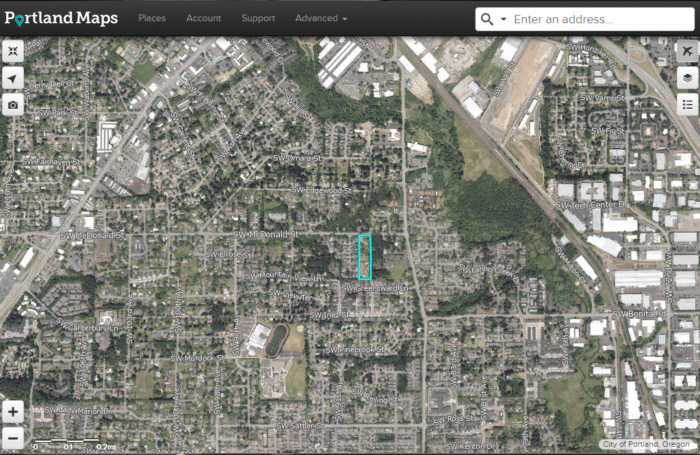
What Is Portlandmaps.com?
Created by the City of Portland 15 years ago, portlandmaps.com provides a wealth of visual information. Real estate agents, home buyers, and sellers use it daily to learn about a property, its zoning, and other city-related information.
Think of Portlandmaps.com as combining Google Maps and a city records office. Not only can you easily check out street and aerial views of any property in the Portland area, but you can also check advanced records on each property. While you may want to cross-reference any data on the site to ensure you’ve got the most up to date information, it’s a crucial tool for anyone looking to buy a home in Portland.
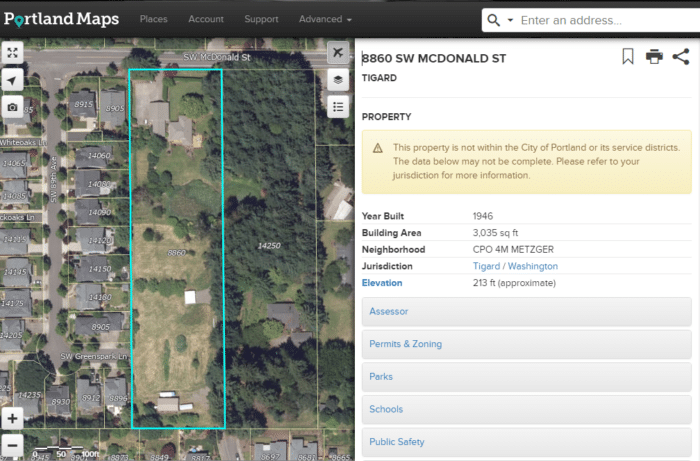
How to Use Portlandmaps.com
We know staring down a new overlay system can seem daunting. That’s why we will walk you through the basics of using Portlandmaps.com. The first thing you should know is several different view settings are available. The website defaults to a roadmap version that looks similar to Google Maps direction settings. On the left-hand side is an icon that looks like several stacked pieces of paper. You can use this button to control the different layers on the map. You can also click the airplane icon on the same side of the page to enable aerial view.
The third button on this side of the map is the legend page, where you can get a visual representation of all the colors and codes on the maps on the page. Here, you can see what color different pieces of Portland property use. For example, Portland parks and natural areas are different shades of green, while a school would be a nice orange/yellow. This way, you can check how close to different amenities your new property is without looking up each property.
Speaking of looking up a property, there are two main ways to find property in the program. The first involves scrolling around the map and clicking on various locations to learn more about them. While this is a fun activity if you’re just curious about your potential neighbors, it’s not the fastest way to check out a specific location. You’ll want to use the address search bar at the top of the page. You can search using address or address ID locator mode, giving you a wider range of options while you search.
Since we covered what’s on the left side of the page, it only makes sense to talk about the right side of the page. The top icon that looks like four arrows going outward closes the information sidebar or opens it again. This is useful if you want to switch from learning about a property to seeing a full overhead view.
The larger triangle icon uses your current location to show homes around you, though you’ll need to allow the website to access your location before using this feature. Finally, the camera takes a snapshot of a property so you can save it to your records for future reference.
That’s the basic information about the site. You can click and drag the map to view other areas and scroll in and out on properties using your mouse’s scroll wheel. If you’re looking for a specific property, portlandmaps.com pairs well with PortlandHomesForSale.com, allowing you to get comprehensive information on any property in the Portland, OR, area.
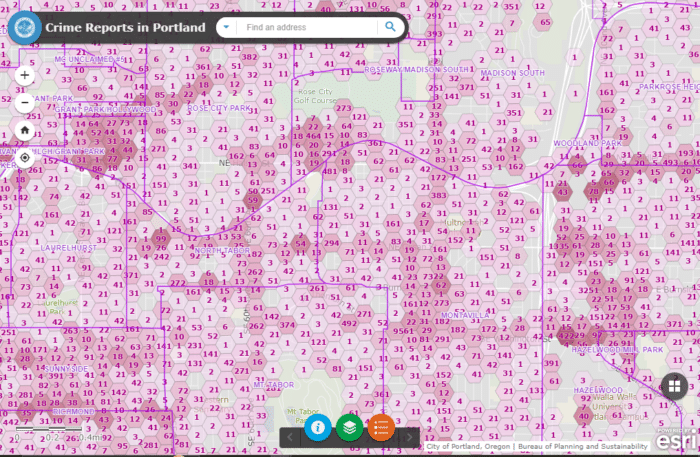
Advanced Features
Checking out the advanced features at the top of the page on Portlandmaps.com opens a whole new world of information for a home buyer. For example, the gallery tab shows countless maps overlapping the Portland area. Ever wanted to know the crime reports of a neighborhood? They have a map for that. Want to find out how easy it is to scooter around Portland? They also have a map for that. If you want to know more about an area, check out the gallery. There’s so much information to view, and you’ll become an expert on your new potential home and neighborhood.
Other advanced features include:
- Assessor: This function allows you to see the assessed cost of property using an address.
- Aerial Photos: This tab allows you to see different aerial photos of Portland, OR, across the years, allowing you to see how various properties have changed over time.
- Permits: Ensure that the property you’re looking at is current on their permits.
- Land Use: Search properties to find out their land use.
- Sewer Assets: Find information about the sewer status of a property using their unit ID.
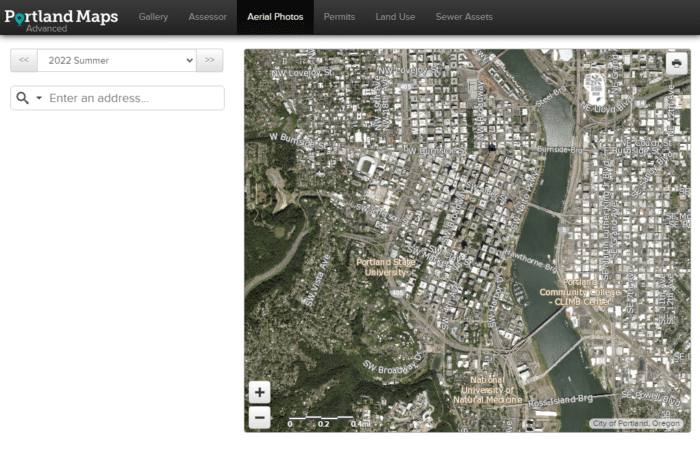
What Can I Learn from Portlandmaps.com?
- Find out ownership information and property tax assessment. Who owns it, a company or a family? What might you expect to pay in taxes next year if you purchase it? Simply punch in the address; the information is at the top of the list.
- Give prospective home buyers a quick and easy readout of your neighborhood. Portlandmaps.com has a go-to list for every home in Portland, including the nearby parks (and how far away they are), schools, crime statistics, nearest public safety services, and more. Rather than relying on third-party data, go right to the source!
- Get detailed zoning information. Why is this relevant? Zoning rules help you understand what you can and can’t do with a property, whether it’s adding an ADU in the backyard or starting a business out of your home. Different zoning designations can change property value, too, something that buyers and sellers must keep in mind.
- Check your home’s value. On Portlandmaps.com, you can look at other home’s tax valuations in your neighborhood or search across the city for homes that were built in the same decade with the same square footage. It won’t be as detailed as your Portland real estate agent’s home valuation report, but by doing your research, you can be better prepared to understand market forces.
- Review permit history. You can alert yourself to potential problems before the home inspection by reviewing the property’s permit history. It will help you determine if any permits are still “open” and need to be closed and help you determine if something should have been permitted but no permits were pulled.
Work with a Local Expert
Technology is truly a wonderful thing. Fortunately, it will never replace human interaction! Contact our experienced, top 1% Portland buyer’s agent team to take your knowledge to the next level and share your findings about a property. Give us a call today at 503-773-0000, or chat with the bot on this site. We look forward to working with you!


