Top 5 Websites to Search for Homes For Sale
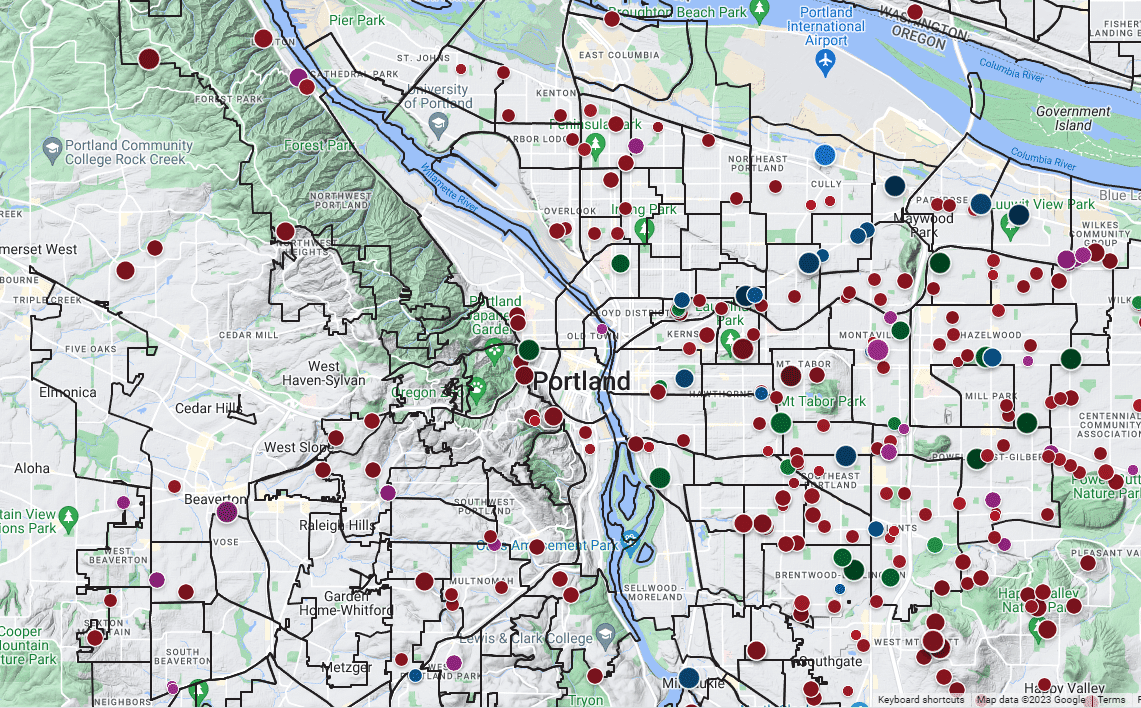
We’ve written about the benefits of Real Estate Technology and how it shows up in the world of real estate today. From virtual staging to photography and 3D tours and more, improved home search technology is here to stay. Of course, another facet of this growing and ever-evolving industry is home search websites.
With over 95% of people using online search tools for their home search journeys (and 41% making this their first step), according to the National Association of REALTORS®, it’s clear to see how integral home search websites have become in the real estate industry. With this in mind, it’s important to know where to turn when you’re considering making one of the biggest financial decisions of your life.
We researched the best home search platforms out there and are reporting our findings here.
Comparing the Features of the Top 5 Home Search Websites
5. Zillow.com Home Search
Zillow Home Search Bar
As the search bar on Zillow’s home page says, you can search for homes by address, neighborhood, city, or ZIP code. We found you can also enter in a county you’re interested in and that typically works too. You cannot search by assigned school!
Honing Your Zillow Search
Across the top, you can set parameters to refine your search. These include price ranges, number of bedrooms and bathrooms, and home type (E.g., house, condo, etc.). There’s also a “More” tab that will let you select features, like square footage, year built, whether or not there’s parking or a basement, views, and if the home has a pool or AC, to name a few. You can also search for open houses and homes with 3D tours. When you look at the two-column grid of available homes on the right, in the upper left corner of each, you’re given a detail, such as a price decrease, how many days on the market, or whether or not a 3D tour is available.
How You Can’t Hone Your Zillow Search
- Can’t search for homes by assigned school.
- Can’t search for short sales, foreclosures, or fixer uppers.
- Can’t search for 55+ communities.
- Can’t filter by property tax amount.
- Can’t search for additional living quarters.
- Can’t filter by price per sq. ft.
Zillow Advertisements
After you’ve clicked on a home you’re interested in, you’ll see a few ads sprinkled among the property’s relevant information, followed by a group of ads that appear at the end when you scroll clear to the bottom.
Takeaway
Zillow’s home search function is pretty basic and lacks nuance. We have a hard time understanding why you can’t search for homes by assigned school like you can on all other major national home search websites. The inability to search for additional living quarters and short sales and foreclosures is also a surprise for the number one visited home search website in the U.S.
4. Homes.com Home Search
Homes.com Search Bar
Open up the Homes.com site, and you’ll find a search bar that asks you to “Search by Location.” We searched by city, address, school, and neighborhood, and they all worked. As of an update, you can now search by county as well, though this feature seems to be buggy.
Honing Your Homes.com Search
Once inside, you’ll find the usual options for sorting, like price, beds, and baths. The options are pretty good and include short sale, foreclosures, extra living quarters, and more.
How You Can’t Hone Your Homes.com Search
Updated 12/2023 as we noticed changes on their site:
- Can’t filter by lot size.
- Can’t filter by property tax amount.
Homes.com Advertisements
We found zero advertisements in search results, aside from contact information for individual listing agents and their teams, companies, or Brokerages. Homes.com was recently acquired by Costar.com and so we wouldn’t be surprised if this is built in later.
Takeaway
Homes.com is a solid, easy-to-use, basic national home search portal, but we have a hard time understanding why you can’t search by homes that are newest on the market or by days on the market. This is a very important search criterion. Also, for those looking for homes or condos with HOA fees, the lack of that search option is severely limiting. Additionally, there are no great sorting features for the results or special map features that add value to the site.
3. Redfin.com Home Search
Redfin Home Search Bar
To do an initial search on Redfin.com, you can enter a city, address, school, agent, or ZIP (county also works). The “agent” feature doesn’t seem to work in our area, at least not on any of our attempts. Agent search also seems to be restricted to Redfin-only agents.
Biased Redfin Home Search Results
After your initial search, you’ll be taken to a page with a map on the left and a two-column grid on the right. The sort default shows up as “Recommended.” This means that the first listings you’ll see are Redfin listings.
Redfin Search Filter Set
Just above the grid of images, you’ll find tabs that let you search based on price, home type, and number of bedrooms and bathrooms. Click on the “More” tab, and you’ll see a window that allows you to drill down deeper in your search and look for square footage, lot size, number of stories, and year built. You can also set other important features, like AC, basement, waterfront, and view, as well as fixer-uppers, green homes, and accessibility.
How You Can’t Hone Your Redfin Search
- Can’t search for short sales (only exclude).
- Can’t search for 55+ communities (only exclude).
- Can’t filter by property tax amount.
- Can’t search by MLS number (can be helpful in some situations).
Redfin Advertisements
The occasional ad gets peppered through the two-column grid of home images, each one filling in the square space where a home image might be, and can be found taking up space in the property detail pages.
Takeaway
Redfin’s home search abilities are decent. The main issue to watch out for is their own self-promotion of Redfin listings that get filtered to the top as opposed to what might be your best home match.
2. Realtor.com Home Search
Realtor.com Home Search Bar
On Realtor.com, you’ll see all the usual for your initial search: address, city, school, and zip code. As with Zillow and Redfin, while it isn’t listed, you can search by county. You can also search by MLS number; you just have to enter a # sign before the number for it to work.
Honing Your Realtor.com Search
Across the top, you’re given a wide range of options, including 55+ communities (missing in Zillow and Redfin). In the “More” tab, you can refine your search by many usual filters and you can also include commute times. When the map is visible, you can select filters for schools and transit (including bike lanes) and you can change the map to show areas where noise, flooding, and wildfires might be a consideration.
How You Can’t Hone Your Realtor.com Search
- Can’t search for short sales.
- Can’t filter by best price per sq. ft.
- Can’t filter by property tax amount.
- Can’t search for additional living quarters.
- Can’t search by MLS number (can be helpful in some situations).
Realtor.com Advertisements
Realtor.com also has ads embedded within the grid of home images—about one every two or three rows. There are additional ads on the property detail pages as well.
Takeaway
Realtor.com is a good, full-featured home search option—probably your best choice for a national home search portal (but there’s a better one for local home searches). The biggest missing feature is the ability to search for homes with additional living quarters or search for short sales specifically.
1. PortlandHomesForSale.com (or any VestorFilter™ site)
Okay, I’m definitely biased and certainly would recommend using the home search websites above, but hear me out on this one.

VestorFilter™ Home Search Bar
From the home page, you can search by county, city, neighborhood, address, school, MLS number, ZIP, or custom keyword. This is the only website out of the five that allows you to type whatever keyword you want directly into the main search bar. For example, you could type in “97215” and “Pool” if you wanted to see all the homes for sale in that zip code with a pool. Or you could type in “Portland” and “Victorian” if you only wanted to see all the Victorian-style homes for sale. It is possible to type in more than one custom keyword at a time.
Unique Map Search Visuals
You get an at-a-glance view of everything—how big each home is, how much they cost. This is, without a doubt, a revolutionary home search platform.
- Icons change color based on the property type.
- Icons change size based on the home’s square footage.
- Icons change shade based on price (the darker the icon, the more expensive the home).
Additionally, the elevation (geography) shows as default on this map and is not an available selection on the other national home search websites mentioned here. Whether or not the home sits on a cliff or at the bottom of the valley is important visual information!
Honing Your VestorFilter™ Search
When you click into your initial home search settings on the home page, you’ll be taken to a page where listings are sorted by the “Lowest Price Per Square Foot.” But that’s just the beginning! You can also sort by “Best Price Per Bedroom,” “Best Price Per Acre,” and “Biggest Price Drop Last 7 Days,” to name only a few. You can also sort “Newest (or Longest) on the Market,” “Smart Fixer List,” “Extra Living Quarters,” and more. You can even enter a property tax range, a feature you won’t find on any other home search platform mentioned here.
How You Can’t Hone Your VestorFilter™ Search
- You can filter for home in every way the other national sites allow combined and in many unique ways they do not offer at all.
VestorFilter™ Advertisements
Aside from branding for individual local real estate teams, Brokerages, and agents, you won’t find any advertisements cluttering your search results.
Takeaway
VestorFilter™ has put forth a lot of effort to ensure their sites don’t just match the big, national platforms, but surpass them. We’ve observed a stall in innovation in the home search industry over the years, with only minuscule improvements. VestorFilter™ provides innovation with its unique (and helpful) dynamic map visuals and unique and powerful search filters.
Runner-Up: Trulia Home Search
Trulia.com will likely always be a runner up because it was purchased by Zillow for the express purpose of reducing Zillow’s competition. Zillow re-did the site in a way that made Trulia.com a copy of sorts from Zillow, stripping it of most of the unique features it once had. That being said, Trulia is a decent search site and retains a few differences from Zillow.
Trulia Home Search Bar
Trulia’s initial home search bar allows you to search homes for sale, for rent, or already sold based on address or general location. You can also check the “recently listed” section of their homepage for more listings based on your general location (if you have location services enabled in your browser of choice). These listings change depending on whether you’re looking at listings, rentals, or recently sold houses, giving you more options to choose from depending on your criteria. They do not seem to have a way to search by listing agents, focusing instead on home search options. However, you can use their website without logging in, a bonus for sure.
Honing Your Trulia Search
With Trulia, you can hone your search by agented listings or other listings to start with. They then allow you to narrow down your search by price, bed/bath configurations, home type, type of listing (and for sale type), Home Owner Association (HOA) fees, keywords, square feet, lot size, year build, and finally MLS number. As an added bonus, you can save your search (once logged in) to easily check the same requirements again later. You can also filter your search by number of days on the market in the form of newest listings, oldest listings, mortgage price, most pictures, price, and recommended, as well as bedroom count and square footage.
How You Can’t Hone Your Trulia Search
- Can’t search for 55+ communities (only exclude).
- Can’t filter by property tax amount.
- Can’t filter for short sales
- Can’t filter for additional living quarters
Trulia Advertisements
While the site did have advertisements for real estate assistance about once every page scroll, they did not seem to have advertised listings, meaning their listings are likely not influenced by advertising money as directly as some other real estate listing sites.
Takeaway
Trulia has decent home search capabilities. We do find it annoying that you cannot search directly for 55+ communities, only exclude them, as this limits the search functionality of the website as a whole. Plus, while you can search by mortgage amount, you cannot narrow your search by property tax amount, limiting another angle of property searchability. And of course, the ad placement bumps out other search results, limiting the number of homes showed per page scroll.
Looking for Homes for Sale in Oregon or Washington?
Get in touch today with our top 1% buyer’s agents. We’ve been helping clients sell and buy homes in the greater Portland metro area for over 20 years, so we know the trends and can help you find what you’re looking for. Call us today at 503-773-0000 or chat with the bot on our site. We’ll put our expertise to work for you!


